Process
To begin, I imported the Dynamesh_128 sphere from the lightbox. From here, I used the move tool and standard brush to define the basic shape of the face. I then used subtraction booleans to create a separated jaw piece from the initial skull.
I started to flesh out more of the facial features, using new subtools to add the eyes, tongue, and teeth. The Damian Standard brush was useful in drawing sharp lines on the face. The Clay Building tool helped me define wrinkles and eyelids from the mesh.
I added horns, ears, and a neck to my creature. I later decided to hide the ears, since their roundness did not fit the sharper shape language I was going for.
Finally, I used the Clay Tubes and smoothing brushes to etch a scaly texture onto the creature. I also used the Polypainting tool to draw the irises onto the eyes and add color to the tongue and teeth of the model.
Extra
Once the head of the creature was done, I decided to go farther and start blocking out its body. This is still a work in progress.
Here are the references I am following for the musculature:
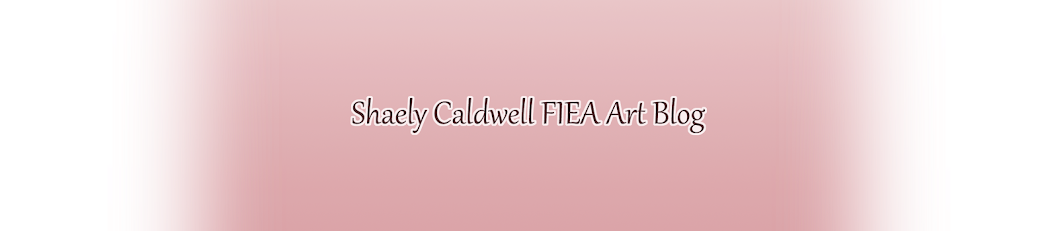
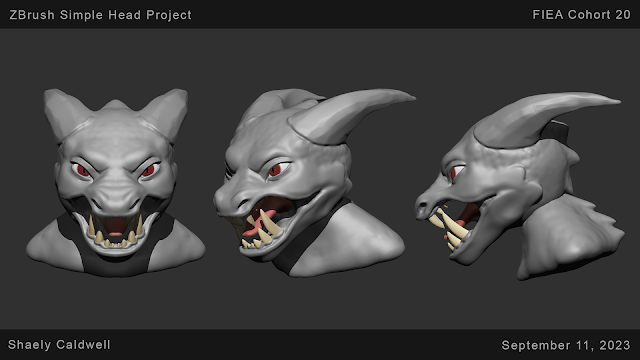














No comments:
Post a Comment