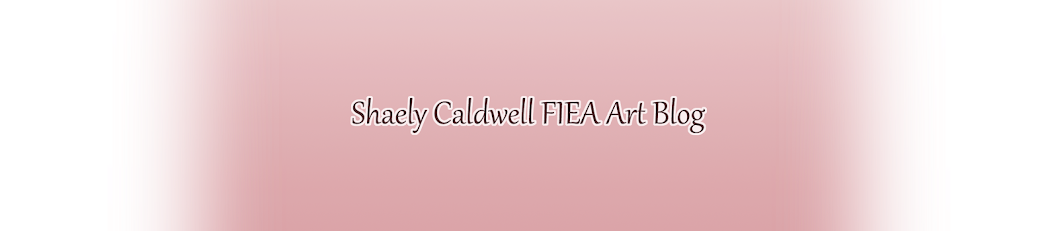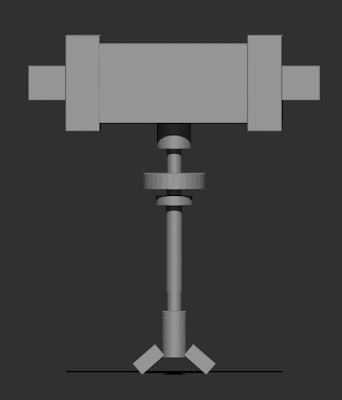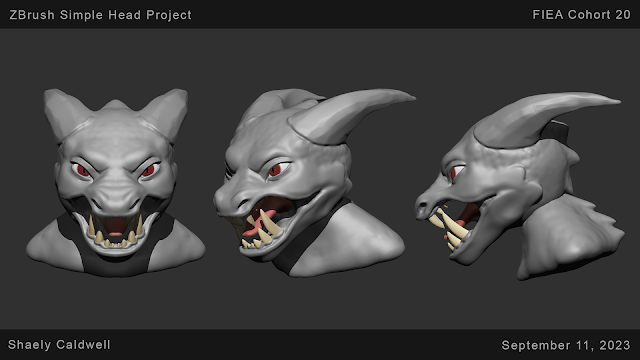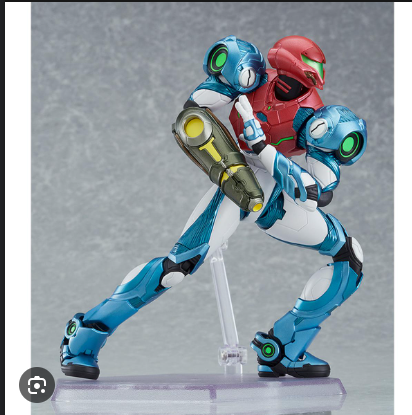For this project, I created an illustration exploring the use of one-point-perspective. The theme is transportation. I chose to illustrate a light cycle from the movie Tron: Legacy.
Thursday, September 28, 2023
Use of Perspective
Monday, September 25, 2023
Simple Crate and Barrel
For this project, I created a high-resolution crate model.
Process
I returned to Maya and built a new, higher-resolution crate based from the proxy. The lid of this crate can be opened!
Finally, I exported the new crate as an .fbx file. Moving into Unreal again, I right clicked my proxy mesh and selected "reimport with new file." This replaced my proxy crates set in-scene with the higher resolution version. I added separate exported meshes of the individual box and lid as well to better decorate the scene.
Thursday, September 21, 2023
Use of Basic Lighting
For this project, I worked from Brian Rushing's Value and Contrast assignment. This is a drawing of the character Samus.
Monday, September 18, 2023
ZBrush Hammer Project
For this project, I sculpted a magic hammer in ZBrush.
Process
I began with a simple blockout.
Then I blocked out the details.
Thursday, September 14, 2023
Use of Values and Contrast
For this assignment, I explored the use of values and contrast to draw the eye in to different character designs. I worked off of three silhouettes.
1 - Link (Silhouette by Willow Rachels)
2 - Samus (Silhouette by Eric Wiley)
3 - Ness (Silhouette by Tristan Spear)
Process
Here are the silhouettes from which I worked:
Monday, September 11, 2023
ZBrush Simple Head Project
Process
Extra
Thursday, September 7, 2023
Use of Silhouettes
For this project, I practiced creating identifiable silhouettes of the character Samus.
Process
I used Eric Wiley's Basic Shapes assignment as a reference for Samus.
Monday, September 4, 2023
Minecraft Level
Process Images
Portfolio 3 - P.4
For this project, I am creating a bust of this character made by Oscar Vega! You can find his Artstation at this link here. Reference Board...