For this project, I created a simple Minecraft-like setting with transparent grass. I learned how to work with materials and building textures for models in both Maya and Unreal.
Process Images
First, I created a simple beveled cube in Maya. (Picture taken after texture was added.)
I created three textures in photoshop: grass blocks, water blocks, and sand blocks. I made sure to import this texture into Maya and flip any backwards UVs.
I imported my blocks and textures into Unreal. I constructed a small scene after applying new materials to different blocks.
I went back into Maya and Photoshop and created a plane model and simple texture to make grass cards.
I created a transparent material for the grass cards. I utilized opacity masks and the alpha channel for this.
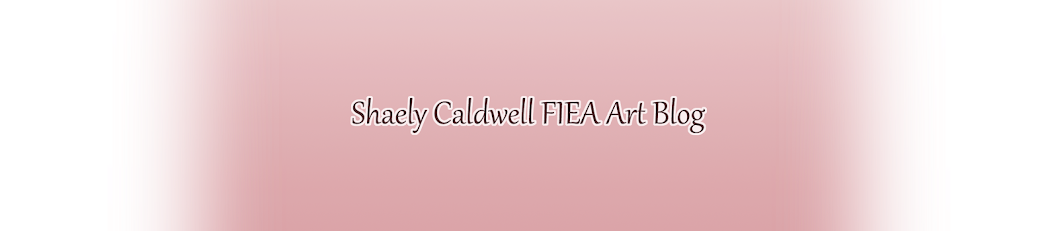












No comments:
Post a Comment